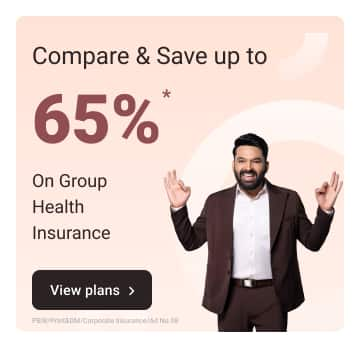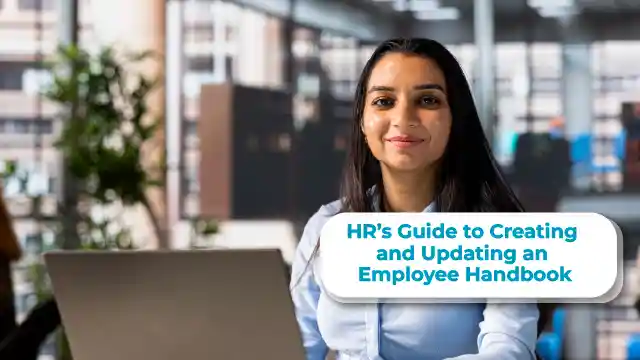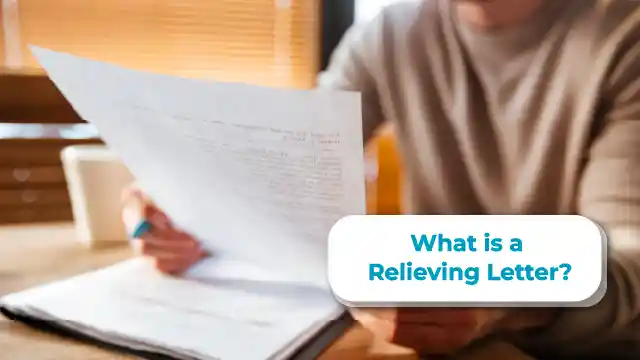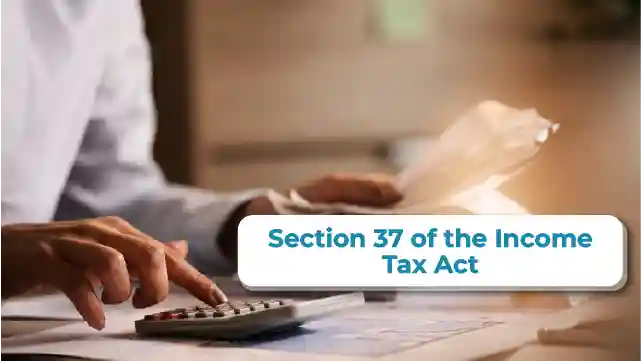Online Tools To Manage Team Working Remotely
It was 2020 when the Coronavirus pandemic hit the world and shook it to its core. Since then every company or organization whether big or small had to face problem with their workforce. People started falling sick due to the Coronavirus’s communicability and made it hard for the managers to keep the workflow. However, some companies provide group health insurance to their employees which provides them cover at the time of medical emergencies. Few days passed and more people started falling sick then the government decided to put a lockdown in the country but the companies could not afford it so they had to make their employees start working from home.
Whom do you want to insure?
- Wallet-friendly plans
- 24/7 claim support
- IRDAI-certified advisors
It has been a year and the Pandemic is not over yet. That’s where the online tools, software and mobile applications made the managers work easy and have been helping them to manage their team while working from home. So, what are these online tools that you can use to manage your remote team?
Zoom
At the starting of the pandemic when work from home began, zoom came out as one of the most easily accessible online conference calling tools. Be it a small company or a big one, this tool was easily available to connect with your team while working from home.
Through this online tool, you can connect with your teammate one on one or create/host a meeting with your whole team. Apart from video conferencing, zoom lets you chat with one person as well as in a group, it lets you share content and also share your screen. This makes it a better experience for both the manager and team. Also, there is a limit of 40 minutes on calling more than two people. If you want to host longer calls, you will have to purchase the paid plan of the software or application.
Google Meet
Google meet has always been there and if you want an alternative for the Zoom then this is the most promising online software that can be easily accessed if you have a Gmail account. Since most organizations use Gmail as their default emailing medium, they can easily make use of Google meet while working remotely.
Google meet lets you do video conferences across devices. You can make one on one call, conference call with the whole team using google meet app on mobile or through the web browser. Google meet offers free access to those who use Gmail but with a limitation of one hour and maximum 100 participants at once. To avail benefits of more features of the Google meet, you will have to upgrade it to workplace essential plans. Once you upgrade, it will unlock features that will let you host meetings with an extended time limit (that is 300 hours maximum), increase o 150 partners per meeting and increased drive capability. You can also record video conferences.
Trello
Trello is one of those online tools that can be used to organize tasks. You can very easily assign and manage projects while working remotely. In Trello, you can organize tasks, cards and lists. You can even write down the status of that particular task under the card.
When the tasks are completed, you can shift the card to a different coloumn. (like in progress, to do and completed). Since it is that easy and can be accessed through a mobile application, watching the work’s progress rate can be motivating for the team members as well as easier to monitor the teamwork.
The free plan of Trello is limited to 10 boards per team and you can attach files up to 10MB. If you want to gain more access then you will have to upgrade to premium version.
Slack
Not everyone knows about this online tool but it is known for its channel based communication feature. The user can organize team chat in different channels using the hashtags. For example, #marketing, #content etc.
The team members can send the files and related information to the specified channel or team chat. So that you do not have to track down your email and just go to the projects channel where everything is organized and easy to search.
It also allows the user to send one on one messages, make voice and video calls and also it is integrated with a few business apps like office 365 and google drive. Although the free plan provides less features than the paid one. So, if you want to use Slack to its full extent then you can upgrade it.
Conclusion
No matter what happens, the work life can never stop. And the small, medium and large organisations help the nation grow its economy. So it is important for these company to keep running otherwise it will affect the nation’s economy. Advanced technology plays a huge role in making the work from home possible and easier than usual. Even in this pandemic, people who are dedicated towards their work and company kept working from home and staying at home has been the need of the hour until now. Although the companies do provide group health insurance plans but it is of no use when even the doctors are not able to save the people. However, no matter what happens, the show must go on.

Group Health Insurance Premium Calculator
Who do you want to insure?
- Employees
- Employees & their family
Minimum lives should be 7
Include maternity coverage
Wellness At Work
Benefits of group health insurance
insurance coverage. Be assured, all your questions
will be answered
Disclaimers+



 Expert advice made easy
Expert advice made easy