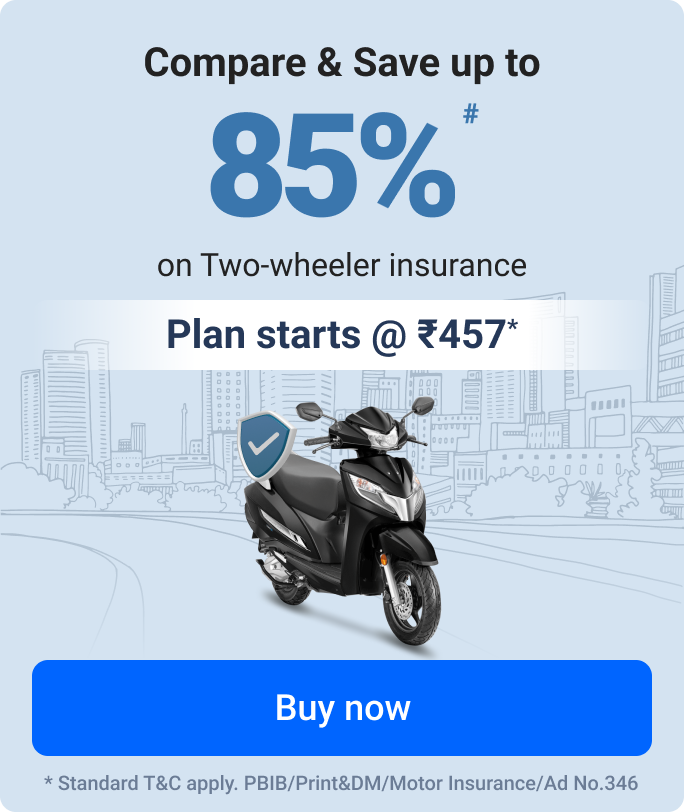Check Vehicle Owner Details by Registration Number
Vehicle owner details can come in handy in various situations, such as road accidents, cases of reckless driving, and when purchasing a second-hand two-wheeler. These details will help if you lose your bike-related documents, such as your registration certificate, your bike insurance papers, your bike’s fitness certificate, and more. In these cases, the online vehicle registration check comes to your rescue. Read ahead to find vehicle owner details by number plate in India.
How to Check Vehicle RC Details Online?
Finding vehicle owner details online has become easier with Policybazaar.com. Moreover, you can check through other popular modes, i.e., via the PARIVAHAN website and SMS.
In the below page, you will learn how to check vehicle owner details through various modes:
-
Vehicle Owner Details Through Policybazaar.com
Here is a step-by-step process to check vehicle owner details or RC details by number plate or registration number:
- Step 1: Visit the 'Check Vehicle Owner Details' page on the official website of Policybazaar Insurance Brokers Private Limited.
- Step 2: Enter a valid vehicle registration number you want to check and click on 'Continue' Example: DL1SB1234.
- Step 3: Next, enter your full name and mobile number and click on 'View Details' to get all the details.
- Step 4: On the next page, the vehicle owner's details will be displayed along, which includes the vehicle's make, model, number of challans, policy expiry date, and PUC validity.
Note: In case you want to renew or buy bike insurance online, you can check and compare plans offered by the bike insurance companies in India in a few clicks.
-
Vehicle Owner Details Through PARIVAHAN Website
Here are the steps for finding vehicle registration details online through the VAHAN/PARIVAHAN website:
- Step 1: Visit the official website of PARIVAHAN.
- Step 2: On the drop-down menu of 'Informational Services', click 'Know Your Vehicle Details' at the top of the page.
- Step 3: On the next page, enter the vehicle registration number of the vehicle to extract the details
- Step 4: Pass the human verification by entering the captcha code and clicking on 'Vahan Search.'
- Step 5: The vehicle owner's details will be displayed. Note them for your convenience.
-
Vehicle Owner Details Through SMS
To fetch vehicle owner details via SMS, Just follow the below steps:
- Step 1: Enter VAHAN <space> Vehicle Registration Number(Example: VAHAN PB01A8433)
- Step 2: Next, send this SMS to 7738299899.
However, this service is no longer active and you can use other ways to check vehicle owner details.
Other Details You Can Find Via Vehicle Registration Number
In addition to vehicle owner details, you can also view different types of other details as follows:
- Vehicle Registration Number
- Vehicle Registration Date
- Chassis and Engine Numbers of the Vehicle
- Vehicle Owner Name
- Vehicle Class or Type
- Vehicle Fuel Type
- Manufacturer and Model Name of the Vehicle
- Vehicle Fitness Certificate or Registration Expiry Date
- Road Tax Details
- Vehicle Insurance Policy Expiry Details
- Pollution Under Control Certificate (PUCC) Expiry Date of the Vehicle
- Vehicle Emission Norms Details
- Status of the Vehicle Registration Certificate
What are RC Details?
'RC details' refers to the specific & crucial information of a vehicle available in the Registration Certificate (RC). The RC is an essential legal document that acts as an official proof of ownership and vehicle registration.
Here are the critical components of RC details:
- Owner & Vehicle Details
The RC of any vehicle includes all the details of the vehicle owner, including their name, address, etc. In addition, it consists of the vehicle details, make, model, variant, colour, chassis number, engine number, fuel type, vehicle class, category, purpose of use, etc. Apart from this, the RC specifies the validity period of the vehicle registration. - Registration Number
A registration number is a unique numeric or alphanumeric identification number assigned to each vehicle by the transport authority (RTO). This registration number of a vehicle is embossed in a metal plate/number plate attached to the vehicle. - Insurance Info
The RC of a vehicle includes two wheeler insurance details, including the policy number & policy validity.
Need to Check Vehicle Owner Details Online
Here are the top reasons why you might need to check the vehicle owner's details by number plate:
- Hit and Run Case
Finding a vehicle owner's details during a hit-and-run case is a challenge. With the help of PARIVAHAN, you can easily find the vehicle owner's name by the registration number available on their vehicle number plate. - In case of an Accident
In a road accident, you can track the vehicle owner's details of the third party using their registration number. However, as a bike owner, you must have at least third party bike insurance in India. With this, you will be compensated for the accidental damages against the third party. - While Buying a Second-hand Vehicle
You must check the vehicle owner's details via PARIVAHAN if you buy a used vehicle directly from the owner or through a dealer. This guarantees the authenticity & genuineness of the vehicle & its owner. - No Objection Certificate (NOC)
Using PARIVAHAN, the Regional Transport Office (RTO) officials can access vehicle data for vehicle registration certificates through a centralized database. Therefore, there is no need to present the NOC of your vehicle.
Final words!
You can easily visit the official website of Policybazaar Insurance Brokers Private Limited or the PARIVAHAN official website to run a vehicle owner details check via registration number. The PARIVAHAN database includes information from RTOs and DTOs. Therefore, you can search for vehicle-related information from any state or Union Territories (UT).
^The renewal of insurance policy is subject to our operations not being impacted by a system failure or force majeure event or for reasons beyond our control. Actual time for a transaction may vary subject to additional data requirements and operational processes.
^The buying of Insurance policy is subject to our operations not being impacted by a system failure or force majeure event or for reasons beyond our control. Actual time for transaction may vary subject to additional data requirements and operational processes.
#Savings are based on the comparison between highest and the lowest premium for own damage cover (excluding add-on covers) provided by different insurance companies for the same vehicle with the same IDV and same NCB.
*TP price for less than 75 CC two-wheelers. All savings are provided by insurers as per IRDAI-approved insurance plan. Standard T&C apply.
*Rs 538/- per annum is the price for third party motor insurance for two wheelers of not more than 75cc (non-commercial and non-electric)
#Savings are based on the comparison between the highest and the lowest premium for own damage cover (excluding add-on covers) provided by different insurance companies for the same vehicle with the same IDV and same NCB.
*₹ 1.5 is the Comprehensive premium for a 2015 TVS XL Super 70cc, MH02(Mumbai) RTO with an IDV of ₹5,895 and NCB at 50%.
*Rs 457/- per annum is the price for the third-party motor insurance for private electric two-wheelers of not more than 3KW (non-commercial).The list of insurers mentioned are arranged according to the alphabetical order of the names of insurers respectively.Policybazaar does not endorse, rate or recommend any particular insurer or insurance product offered by any insurer. The list of plans listed here comprise of insurance products offered by all the insurance partners of Policybazaar. For complete list of insurers in India refer to the Insurance Regulatory and Development Authority of India website www.irdai.gov.in