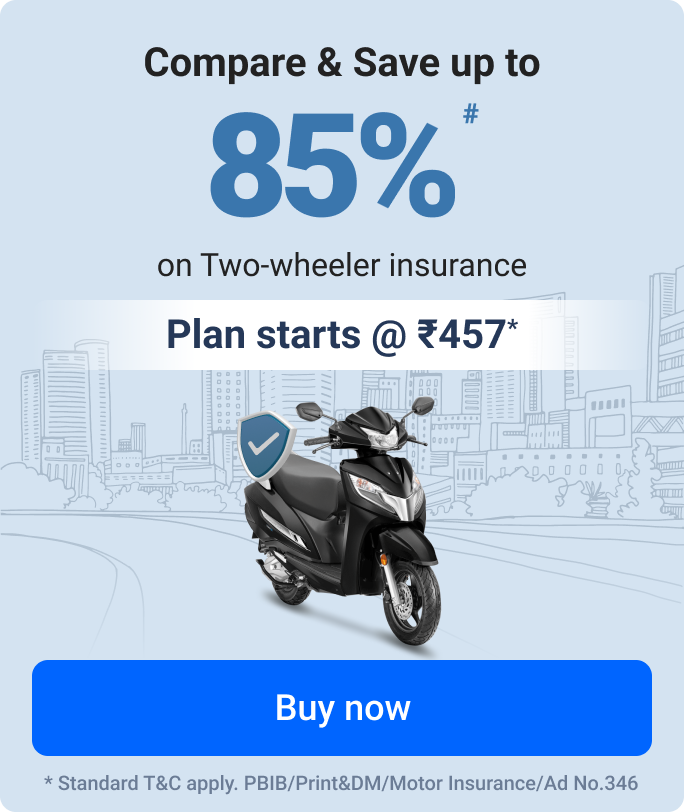How to Download Bike Insurance Policy Through WhatsApp?
Everyone finds WhatsApp a quick and easy way to connect with their family & friends. One of the significant benefits of WhatsApp is its newly added feature where you can easily download important documents. These can be HD images, reports or papers like a bike insurance policy, Driving License, etc. Let's learn how to download a bike policy through WhatsApp.
How Does It Work?
Presently, WhatsApp is considered one of the most popular and user-friendly instant messaging apps. It allows you to send and receive messages, media files & make calls using only a stable internet connection.
Through this application, you can access your essential personal documents on WhatsApp without hassles. All you need to do is to visit MyGov, a web portal designed to collaborate with several Government Ministries. It has a chatbot-based service that uses Digilocker to access important documents and send them to your registered mobile number.
You can get access to all the documents within a few seconds by accessing the MyGov helpdesk chatbox on your WhatsApp. To use this service, firstly you have to save these documents in Digilocker. Then verify these details via your WhatsApp number linked to your personal documents. The primary objective of this helpdesk is to make everything accessible in a few clicks.
Steps to Download Bike Insurance Policy Via WhatsApp
- Create a DigiLocker Account:
Visit DigiLocker and sign up using your Aadhaar number, registered mobile number, and date of birth. - Save the MyGov WhatsApp Number:
Add +91 9013151515 to your contacts as "MyGov Helpdesk". - Initiate Chat on WhatsApp:
Open WhatsApp and send a message like "Hi" or "Digilocker" to the saved number. - Authenticate Your DigiLocker Account:
Provide your Aadhaar number when prompted.
Enter the OTP sent to your registered mobile number to verify your identity. - Download Your Bike Insurance Policy:
Once authenticated, you can request and download your bike insurance policy stored in your DigiLocker account directly through the chat.
As per the Ministry of Road Transport and Highways, digital documents accessed via DigiLocker are considered legally valid and can be presented to traffic authorities when required. Hence, it is a secured platform for storing and accessing your documents, reducing the need of carrying physical copies your documents.
Documents You Can Download Using WhatsApp Chatbox
The users can easily download the following documents using WhatsApp -
- Vehicle Registration Certificate (RC)
- Driving License (DL)
- Pollution Under Control Certificate (PUCC)
- Motor Vehicle Insurance Policy (both bike insurance policy and car insurance policy)
- PAN card
- Mark sheets (High school and Intermediate)
*Note: Ensure these documents are linked and available in your DigiLocker account for seamless access.
Why Do You Need the Right Bike Insurance Policy?
Having the right bike insurance is not only to keep your vehicle financially covered, but it is important to stay on the right side of Indian Law. As per the Motor Vehicles Act, you must have at least third-party bike insurance to legally ride your bike. However, it is advised to get comprehensive bike insurance to cover both third-party liabilities and own damages.
If you are looking for a right two-wheeler insurance plan, you can visit the official website of Policybazaar Insurance Brokers Private Limited, compare multiple plans offered by various bike insurance companies, and choose one as per your requirement.
In India, WhatsApp is one of the most popular instant messaging apps offering multiple features to make the user experience better every day. As per the recent circular passed by Regional Transport and Highways, documents like DL, RC, PUCC, and vehicle insurance policies can be virtually presented via Digilocker to the traffic cops if asked. Moreover, for other assistance, you can easily download copies of the documents in your WhatsApp without any hassles.
Download Bike Insurance Policy Via WhatsApp
-
Q. Can I download my bike insurance policy directly from WhatsApp?
Ans: Yes, you can download your bike insurance policy via WhatsApp using the MyGov Helpdesk chatbot, which is linked to DigiLocker. However, make sure all those which you want to download is already uploaded in it for seamless access. -
Q. Do I need to link my Aadhaar to DigiLocker to access my bike insurance policy?
Ans: Yes, linking your Aadhaar number to DigiLocker is compulsory to access it. It verifies your identity and ensures secure access to your digital documents, including your two-wheeler insurance policy. -
Q. What other documents can I access through the MyGov WhatsApp chatbot?
Ans: Along with your 2-wheeler insurance policy, you can access various other documents, such as Registration Certificate (RC), Driving License (DL), Pollution Under Control Certificate (PUCC), PAN card, and your mark sheets. -
Q. Is my digital bike insurance policy legally valid in India?
Ans: Yes, as per the MoRTH, digital copy, which can be accessed through DigiLocker, are legally valid and can be presented to the traffic policy during the inspection as a proof. -
Q. Is it to secure to download my bike insurance policy via WhatsApp?
Ans: Downloading your bike insurance policy through WhatsApp is secure because DigiLocker uses encrypted connections and OTP verification to protect your personal documents & their information.
^The renewal of insurance policy is subject to our operations not being impacted by a system failure or force majeure event or for reasons beyond our control. Actual time for a transaction may vary subject to additional data requirements and operational processes.
^The buying of Insurance policy is subject to our operations not being impacted by a system failure or force majeure event or for reasons beyond our control. Actual time for transaction may vary subject to additional data requirements and operational processes.
#Savings are based on the comparison between highest and the lowest premium for own damage cover (excluding add-on covers) provided by different insurance companies for the same vehicle with the same IDV and same NCB.
*TP price for less than 75 CC two-wheelers. All savings are provided by insurers as per IRDAI-approved insurance plan. Standard T&C apply.
*Rs 538/- per annum is the price for third party motor insurance for two wheelers of not more than 75cc (non-commercial and non-electric)
#Savings are based on the comparison between the highest and the lowest premium for own damage cover (excluding add-on covers) provided by different insurance companies for the same vehicle with the same IDV and same NCB.
*₹ 1.5 is the Comprehensive premium for a 2015 TVS XL Super 70cc, MH02(Mumbai) RTO with an IDV of ₹5,895 and NCB at 50%.
*Rs 457/- per annum is the price for the third-party motor insurance for private electric two-wheelers of not more than 3KW (non-commercial).The list of insurers mentioned are arranged according to the alphabetical order of the names of insurers respectively.Policybazaar does not endorse, rate or recommend any particular insurer or insurance product offered by any insurer. The list of plans listed here comprise of insurance products offered by all the insurance partners of Policybazaar. For complete list of insurers in India refer to the Insurance Regulatory and Development Authority of India website www.irdai.gov.in