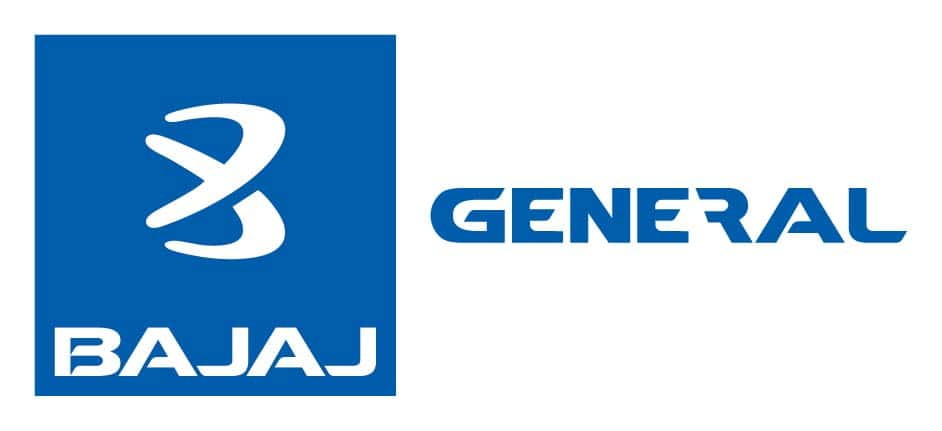Zurich Kotak Health Insurance (Formerly known as Kotak Mahindra) Claim Status
Select members you want to insure
*We will respond in the first instance within 30 minutes of the customers contacting us. 30-minute claim support service is for the purpose of giving reasonable assistance to the policyholder in pursuance of the claim. Settlement of claim (including cashless claim) is the responsibility of the insurer as per policy terms and conditions. The 30- minute claim support is subject to our operations not being impacted by a system failure or force majeure event or for reasons beyond our control. For further details, 24x7 Claims Support Helpline can be reached out at 1800-258-5881.
*Product information is authentic and solely based on the information received from the Insurer. Policybazaar is acting only as a facilitator and claims settlement shall be at the sole discretion of the Insurer. Policybazaar does not provide any medical or surgical advice or diagnosis and is not responsible for your interactions / treatment by a medical practitioner/hospital. Please consult a registered medical practitioner for any medical or surgical advice. The Information that you obtain or receive from Policybazaar, and its employees, or otherwise on the Website is for informational purposes only. As per the Insurance guidelines, you are allowed to cancel the policy with-in 30 days from the date of Issuance of policy.This option is available incase of policies with a term of one year or more.
*All the health insurance plans cover hospitalization expenses including COVID-19 treatment cover up to the specified limits. You can also buy specific COVID-19 health insurance policies such as Corona Kavach Policy and Corona Rakshak policy.
**All savings and online discounts are provided by insurers as per IRDAI approved insurance plans. #Tax Benefits are subject to changes in tax laws.
*₹1748/month is the starting price for a 1 crore health insurance for an 18-year-old male, with no pre-existing diseases. Discount on renewal premium is subject to the number of wellness points earned in the health insurance policy. For more details about the plans, please read the sale brochure carefully to get upto 100% discount on renewal premium.
*₹400/month is the starting price for ₹ 5 lakh Health insurance for a 30 year old male & 29 years old female, living in Delhi with no pre-existing diseases
*₹541/month is the starting price for ₹ 10 lakh Health insurance for a 30 year old male & 29 years old female, living in Delhi with no pre-existing diseases
*₹762/month is the starting price for ₹ 1 Crore Health insurance for a 30 year old male & 29 years old female, living in Delhi with no pre-existing diseases
*₹243/month(₹ 8/day) is the starting price for a 5 lakh health insurance for a 20-year-old male, non-smoker, living in Bengaluru with no pre-existing diseases
*₹2020/month is the starting price for ₹ 1 Cr Health insurance for a 50 year old male & 50 years old female, living in Bangalore with no pre-existing diseases rounded off to nearest 10.
*₹390/month (₹13 per day) is starting price for 1 cr. Health insurance for 25 years old male, with pre-existing diseases, residing from tier 1 city rounded off to the nearest 10.
*No medical tests are required unless requested by the insurer’s underwriter. In-case of pre-existing diseases relevant medical proof would be required as per the terms and condition of the policy opted.
*The values taken for effective cost calculation are indicative values and may change as per the selected plan.
*Coverage upto double the amount of Sum Insured is available on certain covers for a minimum plan of Rs. 5 Lakh on the first claim only to an individual of upto 45 years of age with no pre-existing diseases. The benefit is available with or without extra cost depending on the plan chosen.
*Coverage of pre-existing diseases is provided by insurer as per their underwriting policy.
*The scope of coverage may vary from plan to plan.
~Source: Google Review Rating available on:- http://bit.ly/3J20bXZ
##On ground claim assistance is available in 114 cities
Tax Benefits are subject to changes in tax laws. For more details on risk factors, terms and conditions, please read the sales brochure and applicable rules and regulation carefully before concluding a sale.
STANDARD TERMS AND CONDITIONS APPLY. For more details on risk factors, terms and conditions, please read the sales brochure carefully before concluding a sale.
Policybazaar is a registered Composite Broker |Registration No. 742, Valid till 09/06/2027, License category- Composite Broker| Visitors are hereby informed that their information submitted on the website may be shared with insurers.
Policybazaar Insurance Brokers Private Limited | CIN: U74999HR2014PTC053454 | Registered Office - Plot No.119, Sector - 44, Gurgaon, Haryana - 122001 Contact Us | Legal and Admin Policies
© Copyright 2008-2025 policybazaar.com. All Rights Reserved.